How to Install IPTV Stalker Player – IPTV Stalker Player is a lightweight yet powerful IPTV player that allows users to stream live TV, movies, and on-demand content. It is known for its smooth performance, user-friendly interface, and compatibility with various IPTV providers. Whether you want to watch sports, entertainment, or news channels, IPTV Stalker Player is an excellent choice for streaming high-quality content.
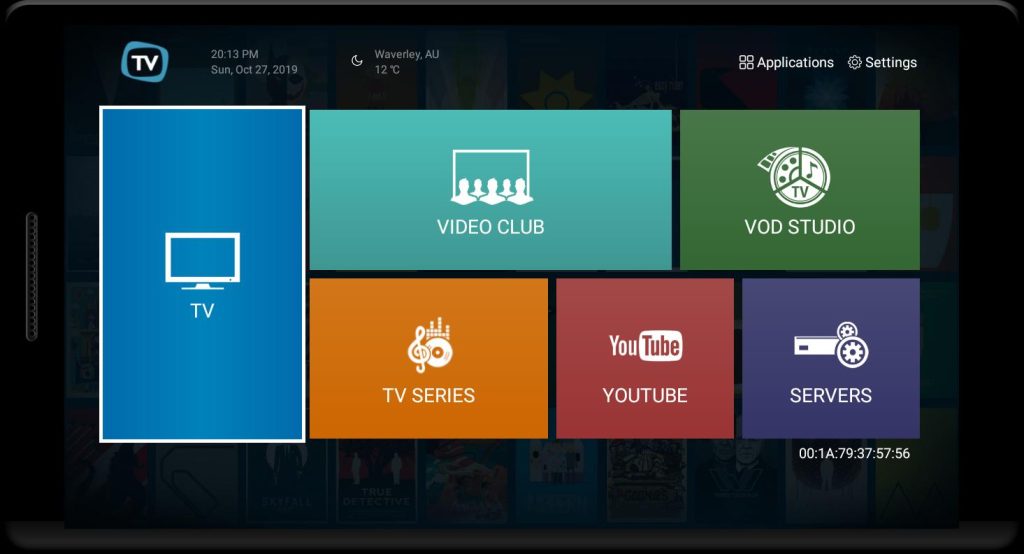
In this guide, we’ll walk you through the installation process on Android and Firestick so you can start streaming in no time. And if you’re looking for the best IPTV subscription, check out Best IPTV Packages for reliable service and a vast selection of channels.
How to Install IPTV Stalker Player on Android
How to Install IPTV Stalker Player
Installing IPTV Stalker Player on an Android device is simple and takes just a few minutes. Follow these steps:
Step 1: Open Google Play Store
- Unlock your Android device and open the Google Play Store.
- In the search bar, type “IPTV Stalker Player” and hit enter.
Step 2: Download and Install the App
- Select the IPTV Stalker Player app from the search results.
- Tap the “Install” button and wait for the app to download.
Step 3: Launch IPTV Stalker Player
- Once installed, open the app from your home screen or app drawer.
Step 4: Enter IPTV Subscription Details
- You’ll be prompted to enter your M3U URL or Xtream Codes from your IPTV provider.
- If you don’t have an IPTV subscription yet, visit Best IPTV Packages for premium IPTV access.
Step 5: Start Streaming
- After entering your IPTV credentials, you’ll see a list of available channels.
- Select any channel and start enjoying live TV and on-demand content.
With these easy steps, your Android device is now ready to stream with IPTV Stalker Player!

How to Install IPTV Stalker Player on Firestick
How to Install IPTV Stalker Player
Since Firestick does not have IPTV Stalker Player in the Amazon App Store, you’ll need to sideload the app using the Downloader app.
Step 1: Enable Apps from Unknown Sources
Before installing IPTV Stalker Player, you must allow third-party app installations:
- Go to Settings > My Fire TV > Developer Options.
- Enable “Apps from Unknown Sources” and “ADB Debugging”.
Step 2: Install the Downloader App
- On the Firestick home screen, click the Search icon.
- Type “Downloader” and select the app from the search results.
- Click Download and install it.
Step 3: Download IPTV Stalker Player APK
- Open the Downloader app and enter the official IPTV Stalker Player APK download URL.
- Click Go and wait for the file to download.
Step 4: Install IPTV Stalker Player
- Once the download is complete, click Install and wait for the process to finish.
- Click Done and delete the APK file to free up space.
Step 5: Open IPTV Stalker Player and Add Your IPTV Subscription
- Return to the Home Screen, go to Your Apps & Channels, and open IPTV Stalker Player.
- Enter your M3U URL or Xtream Codes from your IPTV provider.
- If you need a subscription, check out Best IPTV Packages for high-quality IPTV services.
Now, your Firestick is fully set up with IPTV Stalker Player!
Why Choose IPTV Stalker Player?
How to Install IPTV Stalker Player
There are many IPTV players available, but IPTV Stalker Player stands out due to its excellent features:
✅ Smooth User Interface – Easy navigation and well-organized menus.
✅ Supports M3U & Xtream Codes – Works with most IPTV providers.
✅ Fast Streaming Performance – Minimal buffering and high-quality streaming.
✅ EPG (Electronic Program Guide) Support – View TV schedules and upcoming programs.
✅ Multi-Screen Feature – Watch multiple channels simultaneously.
For the best experience, pair IPTV Stalker Player with a reliable IPTV subscription from Best IPTV Packages!
Frequently Asked Questions (FAQ)
How to Install IPTV Stalker Player
1. Is IPTV Stalker Player free to use?
Yes, IPTV Stalker Player is free to download and use. However, you’ll need an IPTV subscription to watch live TV and on-demand content. We recommend Best IPTV Packages for high-quality streaming.
2. Can I use IPTV Stalker Player on multiple devices?
Yes! IPTV Stalker Player works on Android, Firestick, and many other devices. You can install it on multiple devices and use the same IPTV subscription.
3. What IPTV services are compatible with IPTV Stalker Player?
IPTV Stalker Player supports M3U URL and Xtream Codes, making it compatible with most IPTV providers. If you’re looking for a top-rated service, visit Best IPTV Packages for reliable IPTV options.
4. How do I update IPTV Stalker Player?
To update the app:
- Android Users: Go to the Google Play Store and check for updates.
- Firestick Users: Uninstall the old version and install the latest APK manually using Downloader.
5. Why is my IPTV Stalker Player buffering?
Buffering issues may be caused by:
- Slow internet speed – Ensure you have at least 15 Mbps for HD streaming.
- Server overload – Some IPTV providers may experience high traffic.
- Outdated app version – Update IPTV Stalker Player for better performance.
Final Thoughts: Start Streaming Today!
How to Install IPTV Stalker Player
Setting up IPTV Stalker Player on Android and Firestick is quick and easy. With this guide, you can start enjoying your favorite IPTV channels in minutes!
For the best IPTV experience, don’t forget to check out Best IPTV Packages – a trusted provider offering high-quality IPTV subscriptions with thousands of channels and VOD content.
🔥 BUY NOW and start streaming today! 🔥
