How to Install Duplex IPTV – Duplex IPTV is a powerful and user-friendly IPTV player that allows users to stream live TV channels, movies, and VOD content with ease. Designed for high compatibility across multiple devices, Duplex IPTV supports M3U playlists and Xtream Codes API, making it a perfect choice for IPTV enthusiasts.
If you are looking for a high-quality IPTV service to pair with Duplex IPTV, check out Best IPTV Packages for the best streaming experience.
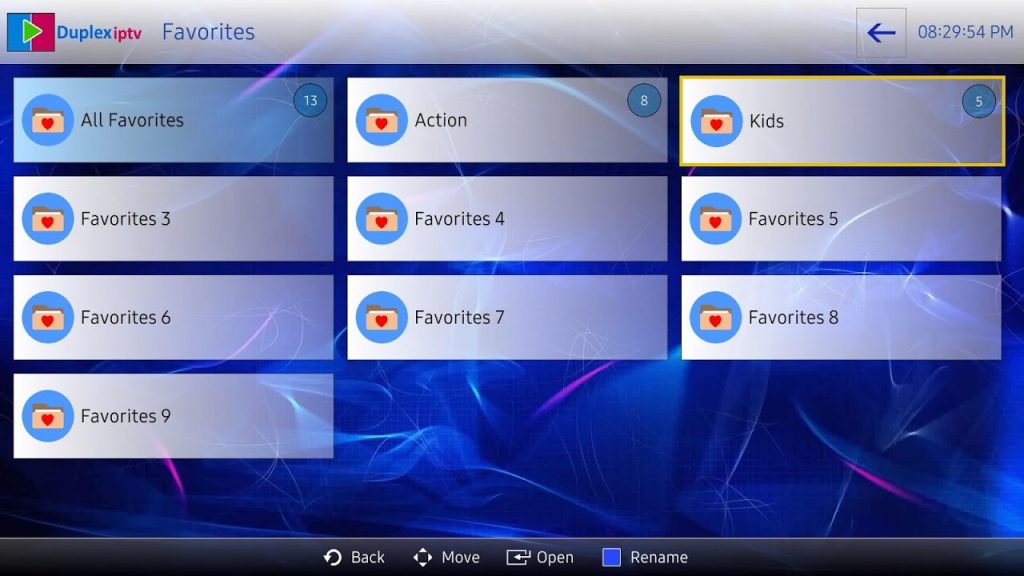
In this guide, we will take you through the step-by-step installation of Duplex IPTV on Firestick, Android, and Smart TVs so you can start streaming your favorite content right away!
How to Install Duplex IPTV on Android
How to Install Duplex IPTV
Installing Duplex IPTV on your Android device is quick and simple. Follow these steps:
- Open the Google Play Store:
- On your Android smartphone, tablet, or Android TV box, open the Google Play Store.
- Search for Duplex IPTV:
- In the search bar, type “Duplex IPTV” and select the app from the search results.
- Install the App:
- Click Install, and wait for the app to download and install on your device.
- Launch Duplex IPTV:
- Once installed, open the app from your home screen or app drawer.
- Enter Your IPTV Subscription Details:
- Duplex IPTV does not provide its own channels, so you need an IPTV subscription to access content.
- If you don’t have one, visit Best IPTV Packages for high-quality IPTV service.
- Enter your M3U playlist URL or Xtream Codes API provided by your IPTV provider.
- Start Streaming!
- Once your IPTV subscription is added, you can start enjoying thousands of live TV channels, movies, and series.

How to Install Duplex IPTV on Firestick
How to Install Duplex IPTV
Since Duplex IPTV is not available in the Amazon App Store, you will need to sideload it using the Downloader app. Here’s how:
Step 1: Enable Apps from Unknown Sources
- Go to Settings on your Firestick.
- Select My Fire TV > Developer Options.
- Turn on Apps from Unknown Sources to allow third-party app installations.
Step 2: Install Downloader App
- Go to the Amazon App Store and search for Downloader.
- Click Download and install the app.
Step 3: Download and Install Duplex IPTV
- Open Downloader and enter the following URL:
- (Find the latest APK link from the official Duplex IPTV website).
- Click Go, and wait for the APK file to download.
- Once downloaded, click Install and wait for the process to complete.
Step 4: Open Duplex IPTV and Add Your Subscription
- Open Duplex IPTV from your apps section.
- Enter your M3U playlist URL or Xtream Codes API provided by Best IPTV Packages.
- Enjoy your IPTV content on Firestick!
How to Install Duplex IPTV on Smart TVs
How to Install Duplex IPTV
Duplex IPTV is available on Samsung Smart TVs (Tizen OS) and LG Smart TVs (WebOS). Follow these steps to install it:
For Samsung Smart TV:
- Open Samsung Smart Hub and go to Apps.
- Search for Duplex IPTV and install it.
- Open the app and note down the Device ID and Device Key displayed on the screen.
- On your web browser, go to https://www.duplexiptv.com/activation/.
- Enter your Device ID and Device Key to activate your device.
- Add your IPTV playlist from Best IPTV Packages and start streaming.
For LG Smart TV:
- Open the LG Content Store and search for Duplex IPTV.
- Install and launch the app.
- Follow the same activation steps as Samsung TVs to add your IPTV subscription.
Now, you can enjoy IPTV streaming directly on your Smart TV without needing an additional streaming device!
Why Choose Duplex IPTV?
How to Install Duplex IPTV
Duplex IPTV is one of the best IPTV players for Firestick, Android, and Smart TVs. Here’s why:
✅ User-Friendly Interface – Simple navigation with an intuitive design.
✅ Multiple Playlist Support – Works with M3U and Xtream Codes API.
✅ EPG (Electronic Program Guide) – View TV schedules for better navigation.
✅ VOD & Catch-Up TV – Watch your favorite movies and missed shows anytime.
✅ Multi-Screen Support – Watch multiple channels simultaneously.
Pairing Duplex IPTV with a reliable IPTV provider like Best IPTV Packages ensures a seamless and high-quality streaming experience.
Frequently Asked Questions (FAQ)
How to Install Duplex IPTV
1. Is Duplex IPTV free to use?
Duplex IPTV is free to install, but after a trial period, you need to purchase an activation license. You also need an IPTV subscription from a provider like Best IPTV Packages to access content.
2. Can I use Duplex IPTV on multiple devices?
Yes! You can install Duplex IPTV on multiple devices, but you might need multiple subscriptions depending on your IPTV provider’s policy.
3. How do I activate Duplex IPTV?
After installing Duplex IPTV, visit https://www.duplexiptv.com/activation/, enter your Device ID and Key, and upload your IPTV playlist from Best IPTV Packages.
4. Does Duplex IPTV work with VPNs?
Yes! You can use a VPN with Duplex IPTV for better security and to bypass geo-restrictions.
Conclusion: Start Streaming with Duplex IPTV Today!
How to Install Duplex IPTV
Duplex IPTV is an excellent choice for streaming IPTV content on Firestick, Android, and Smart TVs. It offers a smooth viewing experience, EPG support, and multi-screen options, making it one of the best IPTV players available.
If you’re looking for a high-quality IPTV service, check out Best IPTV Packages for the best streaming experience.
✅ BUY NOW and start watching live TV, sports, movies, and more with Duplex IPTV!
