How to Install IPTV Smarters Pro – IPTV Smarters Pro is a powerful and versatile IPTV player that allows users to stream live TV, movies, and other content directly on their devices. Compatible with Firestick, Android, and iOS, it’s a favorite among IPTV enthusiasts for its user-friendly interface and smooth performance.
If you’re looking to get started with IPTV Smarters Pro, this guide will show you the installation process on all major platforms. By following these simple steps, you can enjoy your favorite IPTV channels, movies, and more from Best IPTV Packages. Let’s dive into the installation steps for Firestick, Android, and iOS!
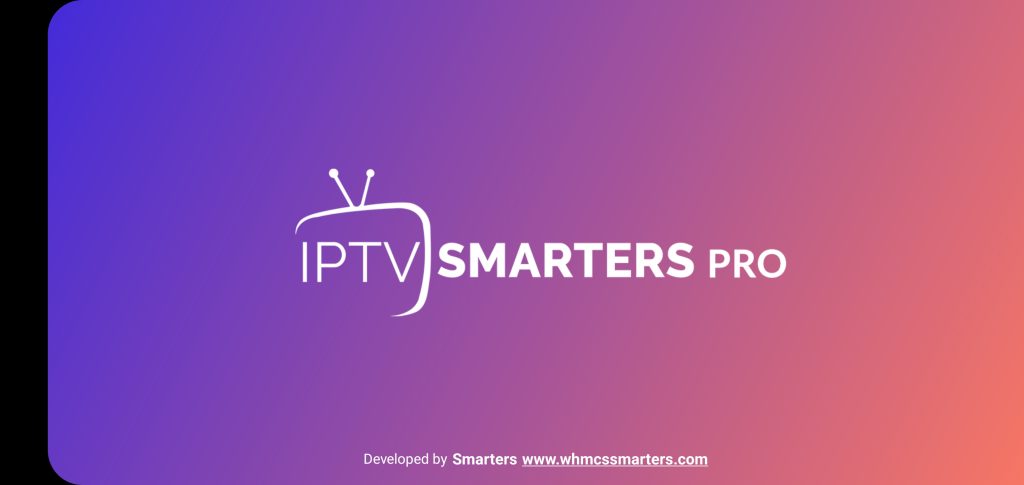
How to Install IPTV Smarters Pro on Firestick
How to Install IPTV Smarters Pro
Installing IPTV Smarters Pro on Firestick is quick and straightforward. Here’s how you can do it:
- Enable Apps from Unknown Sources:
Before installing any third-party app on your Firestick, you need to enable the installation of apps from unknown sources. To do this, navigate to “Settings” > “My Fire TV” > “Developer Options,” and turn on “Apps from Unknown Sources.” - Install the Downloader App:
If you don’t have the Downloader app, go to the search bar on your Firestick, search for “Downloader,” and install it. This app will allow you to download the IPTV Smarters Pro APK file. - Download IPTV Smarters Pro APK:
Open the Downloader app, and in the URL field, enter the official link to download the IPTV Smarters Pro APK file. You can easily find this on the official website or trusted third-party sources. - Install the APK:
Once the download is complete, the installation prompt will appear. Click “Install” to complete the process. After installation, you will find IPTV Smarters Pro in your app list. - Enter Your IPTV Subscription Details:
To start streaming, open the app and enter the IPTV subscription details provided by your provider. If you don’t have one, check out Best IPTV Packages for top-tier IPTV services that work seamlessly with IPTV Smarters Pro.
After following these steps, you’ll be ready to enjoy IPTV content on your Firestick device.

How to Install IPTV Smarters Pro on Android
How to Install IPTV Smarters Pro
Installing IPTV Smarters Pro on your Android device is also a quick process. Just follow these steps:
- Open Google Play Store:
On your Android device, open the Google Play Store app. - Search for IPTV Smarters Pro:
In the search bar, type “IPTV Smarters Pro” and press enter. - Install the App:
Select IPTV Smarters Pro from the search results and tap “Install.” The app will download and install automatically. - Launch IPTV Smarters Pro:
Once installed, find the app on your home screen or app drawer. Open the app to start configuring it. - Enter Your IPTV Subscription Details:
To access IPTV content, you’ll need to enter your IPTV provider details. Visit Best IPTV Packages to get a reliable IPTV subscription that works well with IPTV Smarters Pro.
Once you complete the setup, you’ll be able to stream live TV, movies, and more on your Android device.
How to Install IPTV Smarters Pro on iOS
How to Install IPTV Smarters Pro
Installing IPTV Smarters Pro on your iOS device is equally simple. Here’s what you need to do:
- Open the App Store:
On your iOS device, open the App Store. - Search for IPTV Smarters Pro:
In the search bar, type “IPTV Smarters Pro” and press enter. - Install the App:
Find the IPTV Smarters Pro app in the search results and tap the download button. The app will begin downloading. - Open the App:
Once the installation is complete, open the app from your home screen. - Enter Your IPTV Subscription Details:
To begin streaming content, you need to enter your IPTV provider information. For a reliable and fast IPTV service, visit Best IPTV Packages to get started.
After entering your IPTV details, you can enjoy uninterrupted streaming on your iOS device.
Why Choose IPTV Smarters Pro?
How to Install IPTV Smarters Pro
IPTV Smarters Pro is designed to provide a smooth and enjoyable viewing experience for IPTV users. Here’s why it’s one of the best IPTV players:
- User-Friendly Interface: The app is easy to navigate, making it suitable for both beginners and advanced users.
- Multiple Playlist Support: It supports M3U and Xtream Codes playlists, ensuring compatibility with a wide range of IPTV providers.
- High-Quality Streaming: IPTV Smarters Pro supports HD and 4K streaming, allowing you to enjoy high-quality content on your device.
- Catch-Up TV and VOD: The app also offers features like catch-up TV and Video on Demand (VOD), so you don’t miss out on any content.
By installing IPTV Smarters Pro, you gain access to these amazing features and more, making it one of the best IPTV players available.
Frequently Asked Questions (FAQ)
How to Install IPTV Smarters Pro
1. Is IPTV Smarters Pro free to use?
Yes, IPTV Smarters Pro is free to download and use. However, you will need an IPTV subscription to access live TV channels, movies, and other content. Best IPTV Packages offers affordable plans for a seamless streaming experience.
2. Can I use IPTV Smarters Pro on multiple devices?
Yes, IPTV Smarters Pro is compatible with Android, Firestick, and iOS devices, allowing you to enjoy IPTV on multiple platforms.
3. How do I set up IPTV on IPTV Smarters Pro?
To set up IPTV on IPTV Smarters Pro, simply enter your IPTV provider’s M3U URL or Xtream Codes. For an optimal streaming experience, consider subscribing to Best IPTV Packages for premium content.
4. Does IPTV Smarters Pro support 4K?
Yes, IPTV Smarters Pro supports 4K streaming, provided your IPTV provider offers 4K content and your device supports it.
Conclusion: Start Streaming with IPTV Smarters Pro
How to Install IPTV Smarters Pro
Installing IPTV Smarters Pro on Firestick, Android, and iOS is easy and quick. Once installed, you can start streaming live TV, movies, and on-demand content without any hassle. With its sleek interface and robust features, IPTV Smarters Pro is an excellent choice for anyone looking to enhance their IPTV experience.
For the best IPTV service, visit Best IPTV Packages and select from a variety of affordable plans. BUY NOW and enjoy unlimited streaming today!
